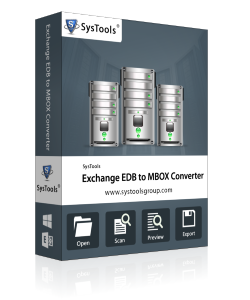
Migrate Exchange EDB emails to MBOX File Format Effortlessly

Migrate Emails in bulk
The EDB to MBOX Converter is an innovative technique designed for converting all the emails available in EDB mailboxes into MBOX file format. It generates a single MBOX file for single folder of Exchange mailboxes. For example, for sent items sentitems.mbox, for inbox inbox.mbox, etc.

Exchange EDB to MBOX Exporter permits users to restore the entire data from EDB files with two different options:

Quite often, some EDB files may get corrupt due to several reasons. Therefore, the Exchange EDB to MBOX Converter comes up with two different mode of scanning. These two modes are:

After the scanning of Exchange EDB files, the program generates a list of the entire mailboxes available in it. Users can choose any of the desired folders from the mailboxes & preview all the emails, calendars, contacts, tasks, etc. in original format. Moreover, it creates the list of each items such as To, subject, contacts name, from, email address, etc.
First, you have to Download & Install the tool on the local machine
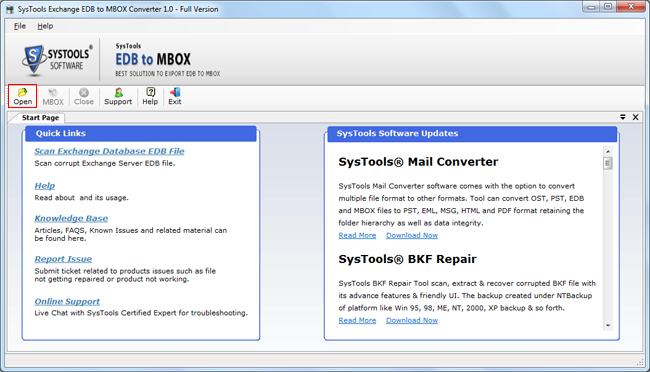
Browse private folder or public folder that need to be converted

The tool will scan EDB file to fix issues if it finds any.

All the mailboxes with their emails, contacts, calendars will be shown in the tool.

Locate destination to save converted data in MBOX format.

A new window will appear with 3 tabs: Pending, In Progress, Completed. These tabs show mailboxes name, status, and number of emails.

Download EDB to MBOX Freeware
Download the free version of EDB to MBOX Converter to know the working of this standalone application.
Trial Version Limitations: Free trial version of the tool load, scan and generate preview of all the EDB mailboxes.